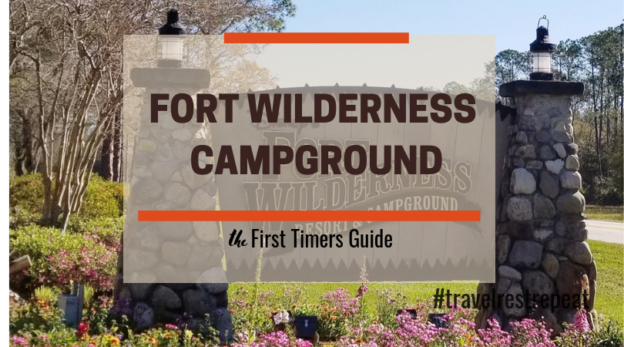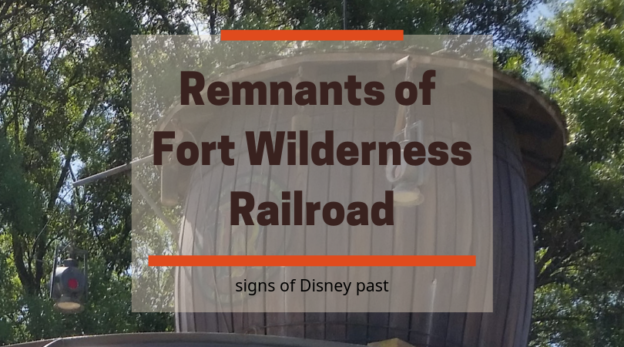Goodbye Genie+!

Hello, Lighting Lane Multi Pass! Ok! So, what the heck am I even talking about? Genie+ was Disney’s pay to “skip the line” system and it is getting a reboot to Lighting Lane Multi Pass. Plus, Individual Lightening Lanes are becoming Lightning Lane Single Pass starting on July 24, 2024!
More than just the name is changing and I think you will like it. Let me catch you up on the changes and if you have no clue what I’m talking about keep reading and we will get you up to speed and a Lighting Lane Pro in no time.
What is Lightning Lane?
Lightning Lane (LL) is the name for a system at Walt Disney World and Disneyland available for purchase that allows you to schedule times for certain attractions to skip the long stand-by line. When your time comes up you enter through a line marked Lighting Lane. The LL line is quicker than the standard or standby line by a lot. This frees up your time to be able to experience other things in the parks instead of standing in a standby line for hours.
LL Multi Pass encompasses several of the popular attractions in the park. Where the LL Single Pass is for a single ride and is usually the most popular ride in each parks. Get it multi and single? Just to be aware there are attractions in the park without a LL line.
How does it work?
First thing is you need to have the My Disney Experience (MDE) App downloaded on your phone. Everything for the LL Multi Pass and LL Single Pass is on the app. The app is where you purchase and select your LL. The big change for the LLs versus Genie+ is guests visiting Walt Disney World, in the US and Canada, staying at a Disney Resort Hotel will now be able to book three LLs on the LL Multi Pass up to 7 days prior to your check-in date. This is similar to the old Fast Pass system if you are familiar with it.
As for Disneyland sorry you just got the name changes. Everything else is the same as it was on Genie+.

How do I purchase the LL passes and select the attractions I want?
Good news! With the old Walt Disney World system you had to purchase your Genie+ and your Individual Lighting Lane the day of your park visit. Imagine having to wakening up early on vacation at 7 am each morning to purchase your Genie+ and then make your first Lightning Lane choice. You weren’t even able to seeing what times were available until after you purchased Genie+. It was a very anxiety ridden process.
With the new LL Passes you get to see what’s available at the park of your choice before you purchase the passes and you get to purchase it 7 days ahead as long as you are within the US and Canada and staying at one of these resorts
- Walt Disney World Resort Hotels
- Disney Resort hotels
- Walt Disney World Dolphin Hotel
- Walt Disney World Swan Hotel
- Walt Disney World Swan Reserve
- Shades of Green Resort
If you are staying off property you can purchase your LL Pass three days ahead of time.
Also at the time of your purchase, you get to select 3 Lightning Lane Multi Pass selections and up to 2 Lightning Lane Individual Pass selections. We will get into which attractions are on the different passes in a bit.

Are the 3 Lightning Lane Multi Pass Pre-selections all I get?
No, Unlike the old Fast Pass System where you only got to pre-book 3 selections and that was all you got. The LL Multi Pass allows you to possibly make an additional selection of a LL after you use your first pre-scheduled LL. This depends on the availability of the LLs at the time. The LL Individual pass only allows for the 2 that you pre-booked. Disney has not released any information as to if there will be the ability to add more than one LL past the one you get after using your first pre-selected LL.
Here is the thing about your 3 pre-selected Lighting Lanes. The attractions are put into a 2-tier system. For your 3 pre-selection choices you can only pick 1 from the first tier and 2 from the second. Click here to view the Tiers
What about the price?
Pricing for the new Lightning Lane Multi Pass and Lightning Lane Individual Pass varies. It will be changing based on the time of year, the park you are purchasing it for, and expected crowd levels. Disney has not released the amounts for the new LL passes however Genie+ currently runs somewhere around $30 per person. With Genie+ you can purchase a multi-park and we are not sure if Lightning Lane Multi Pass will offer the same.

How do I use my booked Lightning Lanes?
You will receive a notification from the MDE app that your ride time has come. When you arrive at the attraction look for a sight stating Lightning Lane. There will be a scanner with similar to the one you scan at the entrance gate. Use your Magic Band, Key to the World Card, or phone to scan into the ride. When you scan you will her a chime and the scanner will light up green for a good scan and you are free to join the line. If you get blue something is wrong and look to the cast member for help. Don’t put your phone or card away yet, some rides make you scan a second time when the LL Line and the Standby line converge.

Here are some Frequently asked questions I am seeing about the changes.
Can I Pre-select my LLs for my trip all in one day?
Yes! You can book all your LLs in one day for your entire trip, up to 14 days. Just be aware that each day will be a separate transaction.
How does it work park hopping?
Your pre-selection LLs must be for one park. However, once you use your first LL you can select another LL for the park you will be going to later in the day, depending upon availability.
Will Lightning Lane Mutli Pass be available as an add on to our tickets?
Only at Disneyland. Unfortunately, it is not a ticket option at Disney World.
Will you be able to modify your LL pre-selections if plans change?
Yes, you will be able to change the time, attraction, or park for your selections. You will also have the ability to canceled though I always recommend modification of your LL instead. So, if you are going to miss your LL window, modify the time or attraction, other wise you loose the LL.
What if I have to cancel my trip? Is LL refundable?
If for any reason you have to cancel your Disney trip you can not get a refund on the Lightning Lanes you have purchased. If you are able to modify your Resort hotel reservation after you’ve already purchased a Lightning Lane Multi Pass, then your selected attractions and arrival windows are subject to cancellation based on eligibility rules.
When you become eligible to make Lightning Lane selections again, then you can use the My Disney Experience app to choose available Lightning Lane Multi Pass experiences and arrival windows for the pass you previously purchased.
When can Passholders pre-schedule LLs?
Passholders will be able to preschedule LLs 3 days in advance to their park day. They must preschedule a park day at a time.
What about Disneyland what’s happening there?
Disneyland’s Lightning Lanes do not have any functionality changes. Only the name is changing to have continuity through out the parks.
Lets Walk through the steps to purchase Lightning Lane Multi Pass and how to pre-select your attractions.
- Download the My Disney Experience app. The app will be labeled Disney World or Disneyland depending on the park your looking for. If you have a log in for Shop Disney or Disney+ you can use that name and password to log into the app, if not simply set one up. If you are one of my clients I offer to set up the MDE app for you. Here is the Disney Website page to help set up your MDE
- Make sure all your friends and family traveling with you are connected to your profile. It is best to have one or two adults that take care of all the reservations and LL selections. This is also something I take care of as well.
- Verify your resort and ticket package are listed correctly. If confused I would be glad to help with this. Simply contact me.
- Add payment information to your profile. This step helps the LL purchase process go smoother. You will also need this information if you wish to mobile order food in the Parks.
- Double check your dining reservation times so you don’t accidently book a LL at the same time. Keep in mind once your LL return time comes up you have an Hour and ten minutes to scan into your ride.
I hope all this helps and you will be all prepared come July 24. Have any additional questions or just something to say please leave a comment and let me know.

Looking for help with your vacation planning? Please, reach to me and I will be happy to help you with stress-free planning. We can create a magical vacation your family will talk about for years.